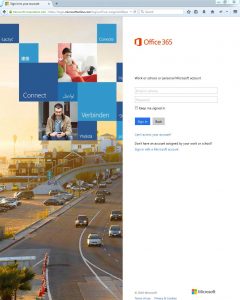The forms at the bottom have moved to the new UF’s SharePoint Online system.
You will need to authenticate using your Gatorlink username and password but in a very specific way. When you click on a form, you will see the following page:
Note it is asking for an “email of phone” in the first box. Enter your Gatorlink username followed by @ufl.edu in the first box, e.g. Albert@ufl.edu
when you hit enter, or click on the password box, before you can even enter anything it will redirect you to UF’s authentication system. If you have more than one Microsoft account, you may see something like the following screen:
click the “Work or School account. Then you will get the final login page seen below. Enter your Gatorlink username, you don’t use the @ufl.edu on this page:
Here are a list of the forms that have been made available through this new system:
- EIN4905 Special Topics in Industrial and Systems Engineering Application form
- EIN4944/ESI4949 Practical Work Evaluation Form: Student